are one way to obtain sensitive personal data. It can be a fake web address or an email message. If you fall for this scam, the “attacker” can steal your sensitive personal data in seconds – passwords, logins, emails, bank card PINs…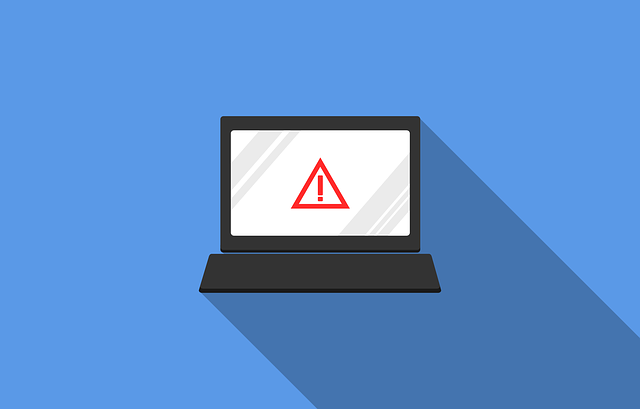
How do we know?
You may receive messages from services such as PayPal, Ebay, Google, or your bank. The content is usually a notice that your payment was not accepted, that your account has been temporarily blocked, or a request to update your security information. The graphic also looks identical to the original. They simply try to get you to click on the attached link. And that is where the obstacle lies. At first glance, they look authentic, but upon closer inspection, they may be written using different letters or alphabets. Example: the original URL uses the Latin alphabet, in which case the imposter replaces the letter “a,” for example, with the same letter, but the alphabet is Cyrillic. Fortunately, these days, browser developers are trying to block this theft technique. Google Chrome and Firefox do not even display addresses consisting of multiple letters of the alphabet. In any case, a skilled attacker will still find a way.
If you receive an email with such a link from your bank, delete it immediately and do not click on anything. Banks do not send such emails. If they really want to update your details, etc., they would rather call you. Remember this.
Of course, if you click on the fake address, the page will look like this It is still created in the same style as the original and usually displays a form. You are asked for your account number, login, PIN, password, etc. Simply the details you use to log in, which only you should know. On top of that, the URL input field in your web browser has a completely different address than the one you previously clicked on, starting with http. Another sign that you have arrived at a fraudulent site.
Anti-phishing
You should not click on similar links at first. If you do click on one, close the page immediately. To avoid fake links in search engines, for example, bookmark the bank\’s website or type the entire address directly into your browser. Be careful of typos, however. That is one way to get fooled. Also, regularly updating your operating system and antivirus and installing antispyware will provide additional protection. It can detect more types of malware than the aforementioned antivirus. Also, do not turn off your firewall. Firewalls block outgoing and incoming suspicious connections to the Internet.
An unwritten rule that everyone should know is to never connect to your accounts (not just bank accounts) on a publicly accessible computer, such as a library. An unscrupulous person could install an activity tracking program and your data could end up where it shouldn\’t be.